‘The company file you selected could not be found. You can try one of the following:’
Getting the above stated error while trying to access you Company file in QuickBooks software? There might be several reasons which could lead to this error message. This error message indicates that QuickBooks software is unable to make a connection with the specified company file. 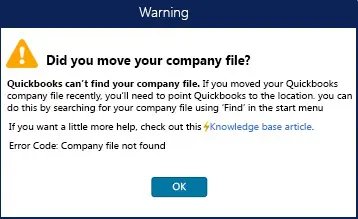
In order to get a comprehensive knowhow about the company file is missing or cannot be found error in QuickBooks desktop and to fix the same, ensure that you read this article till the very end.
What leads to “Company File Not Found” error in QuickBooks?
There could be various reasons which could lead to this error. Some of the main reasons behind this error include:
- Some issue related file extension.
- The original file deleted inadvertently from the local storage.
- The file path relevant to the specified company file has been moved to some other destination.
3 Methods to Resolve QuickBooks Company file is missing or cannot be found error
There are many methods to solve this Error related to Missing Company File. Before adopting the following methods, ensure that the QuickBooks version that you are using is up-to-date. Also ensure that the Firewall and other security software running in the background (if any) have been turned off. So, let’s proceed.
Method 1: Verification of Network Connectivity
- Press the ‘Win+R’ keys simultaneously.
- The Run Window pops up. Type the command for command prompt ‘CMD’ and hit ‘Enter’.
- Once the command prompt window is open, type ‘ipconfig/all’.
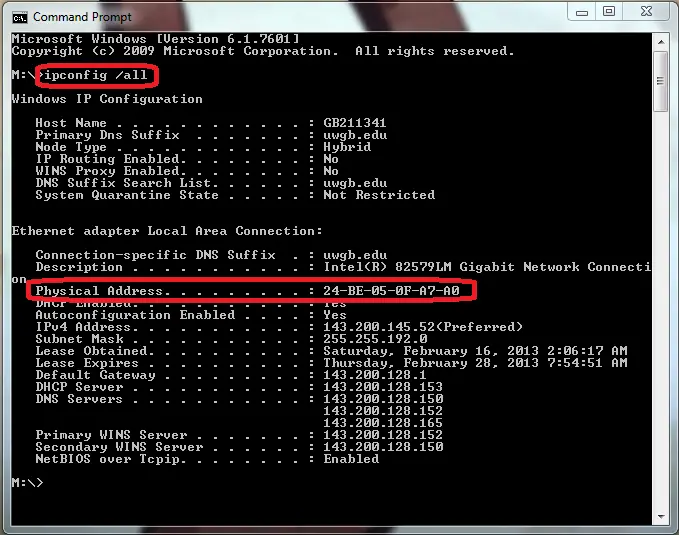
- Press ‘Enter’ and take a note of all the Server names which appear on the screen.
- Subsequently, type ‘Ping’ and your Server Name and again hit ‘Enter’.
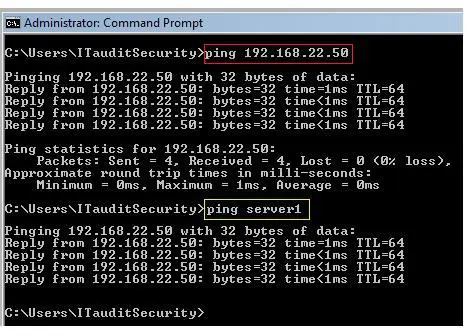
- If you identify any packet loss, then there are internet connectivity issues. In that case, you can resolve the network connectivity issue and try accessing the QuickBooks company file again using the QuickBooks file doctor tool.
Method 2: Search manually for the Company File(s)
In order to search for the files manually, follow the below mentioned steps:
- Click on the ‘Start’ button and in the ‘Search’ dialog box, enter the extension of the file (ensure that the extension is preceded by an asterisk sign (*).
For example, type ‘*.qba’ for Accountants copy file and ‘*qby’ for Accountants Change file.
Search for the file in the list of files of the specified extension.
- Once the file is accessed, select on ‘Open File Location’ after Right-Clicking on the specified file.
- Now access the same file from the correct location and re-open QuickBooks software and check if the error has been resolved.
Method 3: Use the appropriate way to access a Specific file
Sometimes the error related to a missing Company File is owing to an improper way of accessing the file by the user. In this context, it becomes imperative that the Company file be accessed in the right way. For ensuring the same, follow the below mentioned steps:
- For opening a Backup file, follow the steps as specified below:
- Go to the ‘File’ menu and navigate to ‘Open or Restore Company’ option.
- Subsequently, select on ‘Restore a Backup File’ and then click on ‘Next’.
- You can now search for the specified Backup file and the .qbb extension.
- For opening a Company file,
- In the ‘File’ menu, navigate to ‘Open or Restore Company’ option.
- Select on ‘Open a Company File’ and then click on ‘Next’.
- Now you can add the ‘.qbw’ extension and subsequently search for the file.
- For opening an Accountant’s Transfer Copy File,
- In the ‘File’ menu, select the ‘Open or Restore a Company File’ Option.
- Subsequently, navigate to ‘Convert an Accountant’s Copy Transfer File’ and then Click on ‘Next’.
- Click on Next in the succeeding window.
- Now you can look for the file having the extension ‘.qbx’.
- Open and save it on your computer.
We hope that the article assisted you towards fixing all the issues related to the QuickBooks Company File Not Found or Missing issue. However, if the problem still persists after performing the above given steps, we advise you to get in contact with QuickBooks error support professionals via their dedicated helpline number i.e. 1-800-615-2347 .























![To Increase YouTube Subscribers Must Use These Service Provider [New]](https://businessleed.com/wp-content/uploads/2022/11/To-Increase-YouTube-Subscribers-Must-Use-These-Service-Provider-New-360x180.jpg)














