aIn this guide, we’ll also be talking about how to decide on the right kind of hosting for your blog’s needs—for instance, choosing between shared hosting or managed WordPress hosting.
That being said, the latter is our main topic of discussion today, so let’s get to discussing managed WordPress hosting.
Best Managed WordPress Hosting Plans in 2022
1. Nexcess: $19.00/mo (Managed WordPress Hosting by Liquid Web)
When it comes to managed WordPress hosting plans, one of the first service providers you should consider is Nexcess (by Liquid Web). Having been around since 1997, this veteran hosting provider has become one of the go-to solutions for many established blogs and brands. Unlike most managed WordPress hosting providers, Liquid Web wholly owns the data centers they host their Nexcess client websites on. Check Nexcess alternative.
Nexcess (and their parent company, Liquid Web) has been a leader in advancing a lot of the performance standards in the hosting industry. Their Nexcess cloud technology, which has long been known for powering large eCommerce sites, is now integral to powering their managed WordPress hosting plans—so blogs and content-focused sites can also get amazing load speeds without relying solely on caching (plus, you don’t have to worry about high traffic spikes slowing anything down). It’s a bit technical, but their plans come with 10 PHP workers per website, whereas other hosting companies typically only offer 2.
But as they say, age is just a number—the real question is, what does this veteran hosting service have to offer?
Features in Nexcess Managed WordPress Hosting Plans
One reason Nexcess has carved out a name for itself in the hosting industry is how feature-rich its plans are. Some of the features you can expect include:
- High-speed performance and auto-scaling
- No overage charges or traffic limits
- Automatic image compression
- Multiple site management tools
- Development tools including Git, WP-CLI, and SSH
- Free SSL certificate
- 14 day free trial on all WordPress plans (no credit card required)
- Stellar 24/7 technical support by phone, chat, and email
Thanks to their advanced technology stack, Nexcess is able to offer pretty exceptionally flexible managed WordPress hosting plans at a low price point for the industry. And unlike with many web hosting services, you won’t get in trouble for going beyond your resource usage on the days your website enjoys a spike in traffic.
Pros of Nexcess Managed Hosting
Earning the top spot as one of the best managed WordPress hosting providers is no easy feat. Here are some of the pros that help Nexcess rank so high amongst the best:
- Fast servers. Thanks to technology like PHP7, SSL, and Nginx, all Nexcess plans are optimized for ultra fast load speeds.
- No Plugin Limits. Most managed hosting plans have restrictions on the plugins you can install. Not Nexcess. You’re free to use any WordPress plugins you want on your site.
- Guaranteed Uptime. How does 100% uptime sound? That’s exactly what Nexcess guarantees. And if you experience any downtime, you get 10x the amount of time (in credits) that you were down.
Cons of Nexcess Managed Hosting
Thankfully, the drawbacks here aren’t major, or as numerous as you can uncover with other providers.
- Limited data center location options (2 in the US and one in Europe), not a big deal
- Access to some premium WordPress themes is limited (though it tends to only be more obscure/outdated themes)
- Pricier than some of the competition, but with the best overall combination of features, support, and value
Verdict: Best Overall Managed Hosting Provider 👍
No matter your blog niche (or the number of websites you’re running), if you’re looking for a managed WordPress hosting plan that’ll help power your business to its fullest digital extent, then Nexcess has the best all around offering for you to run with as your blog begins to grow in readership.
3. uPress: $15.00/mo (Managed WordPress Hosting)
uPress is focused on simplifying WordPress hosting (and management) for both individual website owners and agencies alike, especially for non-techies.
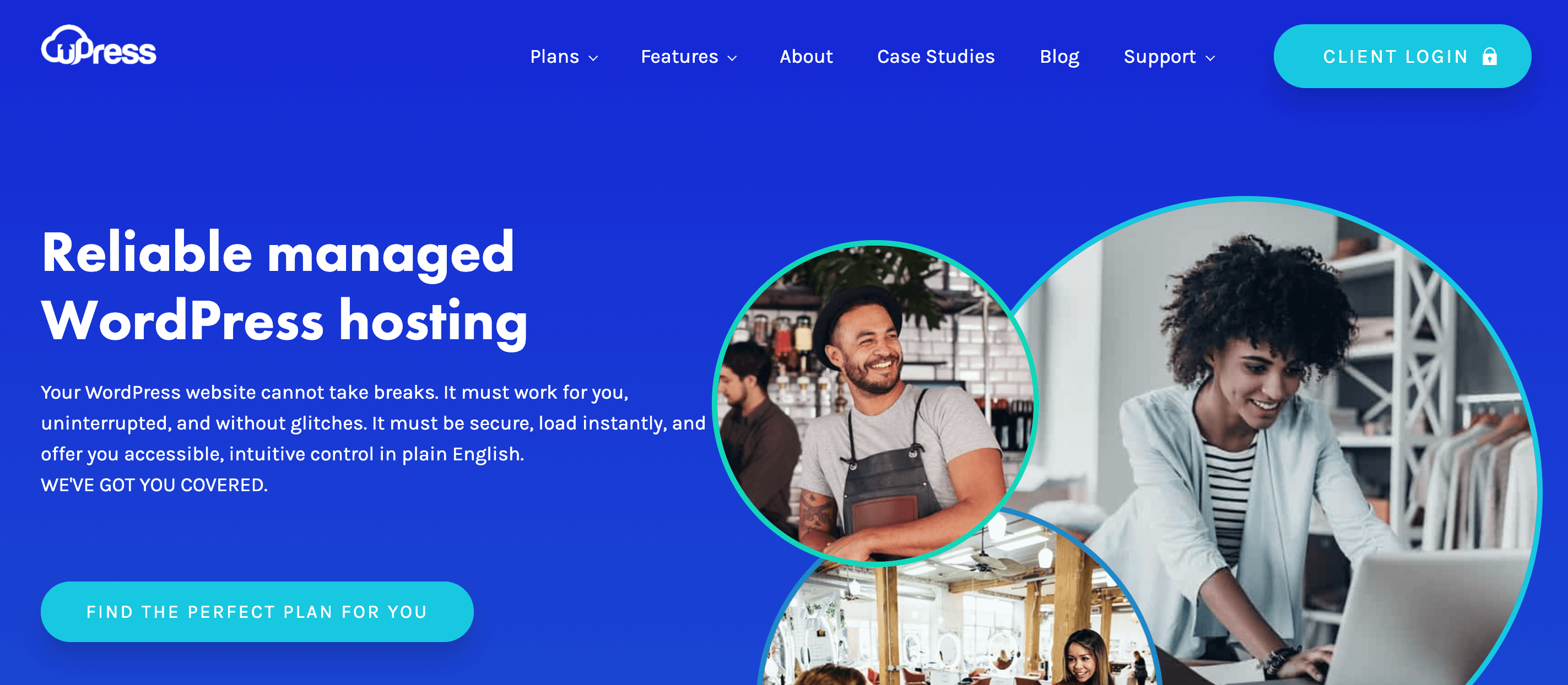
With an exceptionally well-designed and user-friendly control panel, accessible support that speaks plain English (or geek, if you prefer), security and speed optimized for WordPress sites, and a relatively low price tag, uPress is a hosting contender worth looking into. Also, see the best upress alternative.
Features in uPress Managed WordPress Hosting Plans
Here’s a preview of the features you can expect in a uPress managed hosting environment:
- Lightning fast website loading time
- Proactive security protection designed for WordPress sites
- Automatic daily backups (plus easy one-click backups)
- Intuitive, customizable control panel and dashboard
- No monthly visitor limitations
- IPv6 support
- Free SSL
- Super easy-to-use development area and test environment, CDNs, support for WordPress MultiSite and NoSQL mode (with more advanced plans)
SiteGround:

Pricing: $3.99, $6.69, $10.69 / month
SiteGround offers the cheapest managed WordPress plans, catering both to bloggers and non-technical people, as well as developers that need advanced features like Git integration and staging areas.
Among their entire offering, the GrowBig and GoGeek plans stand out as the best managed WordPress hosting options. The former is a more affordable setup ($6.69), while the latter is more powerful (less accounts on the server) plus offers “geeky” features for developers and enterprises ($10.69).
Overall, the GoGeek plan is a nice solution for people who want to experiment with the platform on their own, apart from getting all of the standard hosting features that come out the box.
Pros
- Officially recommended by WordPress.org.
- Free Let’s Encrypt SSL for all plans.
- Git integration.
- Free PCI compliance (for e-commerce).
- Staging.
- SSD drives.
- CDN included.
- Multiple websites on a single account.
- 24/7 support. Via phone as well.
- Free backup and restore features.
Cons
- Even though the cheapest plan is enticing at $3.99 / mo, it won’t be the best solution for most high-traffic sites.
Bluehost:
Pricing: $19.95, $29.95, $49.95 / month
Bluehost offers several different hosting plans depending on your needs and the type of website that you want to launch. One of the more interesting and powerful ones is their “WP PRO” tier, which is a fully managed setup.
As part of it, you not only get classic Bluehost’s web server admin panel but also an all-in-one marketing center and dashboard, good SEO features, email marketing features, and social media tools. The servers have also been optimized for performance.
No matter which specific tier of the WP PRO plan you select, you get to launch an unlimited number of websites, set up unlimited domain names, unlimited subdomains, plus there’s no limit on the disk storage or bandwidth.
Moreover, Bluehost also gives you a 1-hour onboarding concierge call. During the call, you work with a WordPress pro who will help you set up your site with Bluehost. They can also assist you in selecting a theme and the right set of plugins for your site.
Note; If you’re not sure if the WP PRO plan is something you need then consider getting started with the classic plan of Bluehost’s (from $2.75 / mo.). That one also has great onboarding and gives you access to some of the “managed hosting” features for a fraction of the price. You can later on upgrade to a higher-up plan if needed.
Pros
- Unlimited websites, disk space, bandwidth/traffic.
- Fully managed experience.
- Staging environment.
- Instant WordPress installs.
- 1-hour onboarding concierge call.
- CDN enabled for your site.
- 24/7 customer support.
Cons
- The support quality has mixed reviews among users.
- Picking a data center location isn’t straightforward.
With all of the above in mind, it’s also important to know some downsides usually related to managed WordPress hosting.
Keep in mind that the things listed below are not deal-breakers by any means. They are just the realities of managed WordPress hosting, and potentially what makes this kind of hosting unique and optimized for the WordPress platform specifically:
- Usually more expensive than shared hosting. As we talked about a while ago, you can get a reliable shared hosting plan for $5 a month. With managed hosting, it’s usually in the $15-$50 range (or more).
- Most of the time, you can only run WordPress sites on this kind of hosting. This is due to the architecture of the server itself and its settings. That being said, for 99% of the users, this won’t be an issue, for obvious reasons.
- Some of your favorite plugins might be banned by the host. Due to the optimizations made by a given managed WordPress hosting company, some plugins can be banned from the servers. Most commonly, this is done to prevent those plugins from slowing down the server, straining the database, interfering with caching, making too many HTTP requests, and so on. For instance, WP Engine’s list of disallowed plugins is a good reference here.
- You have less control. If you enjoy taking a look into the WordPress core every once in a while to fix this or that, you might find this difficult to do with some managed WordPress hosts. The environment tends to be more closed down in some areas (although specific modifications are possible … just not all of them).























![To Increase YouTube Subscribers Must Use These Service Provider [New]](https://businessleed.com/wp-content/uploads/2022/11/To-Increase-YouTube-Subscribers-Must-Use-These-Service-Provider-New-360x180.jpg)















